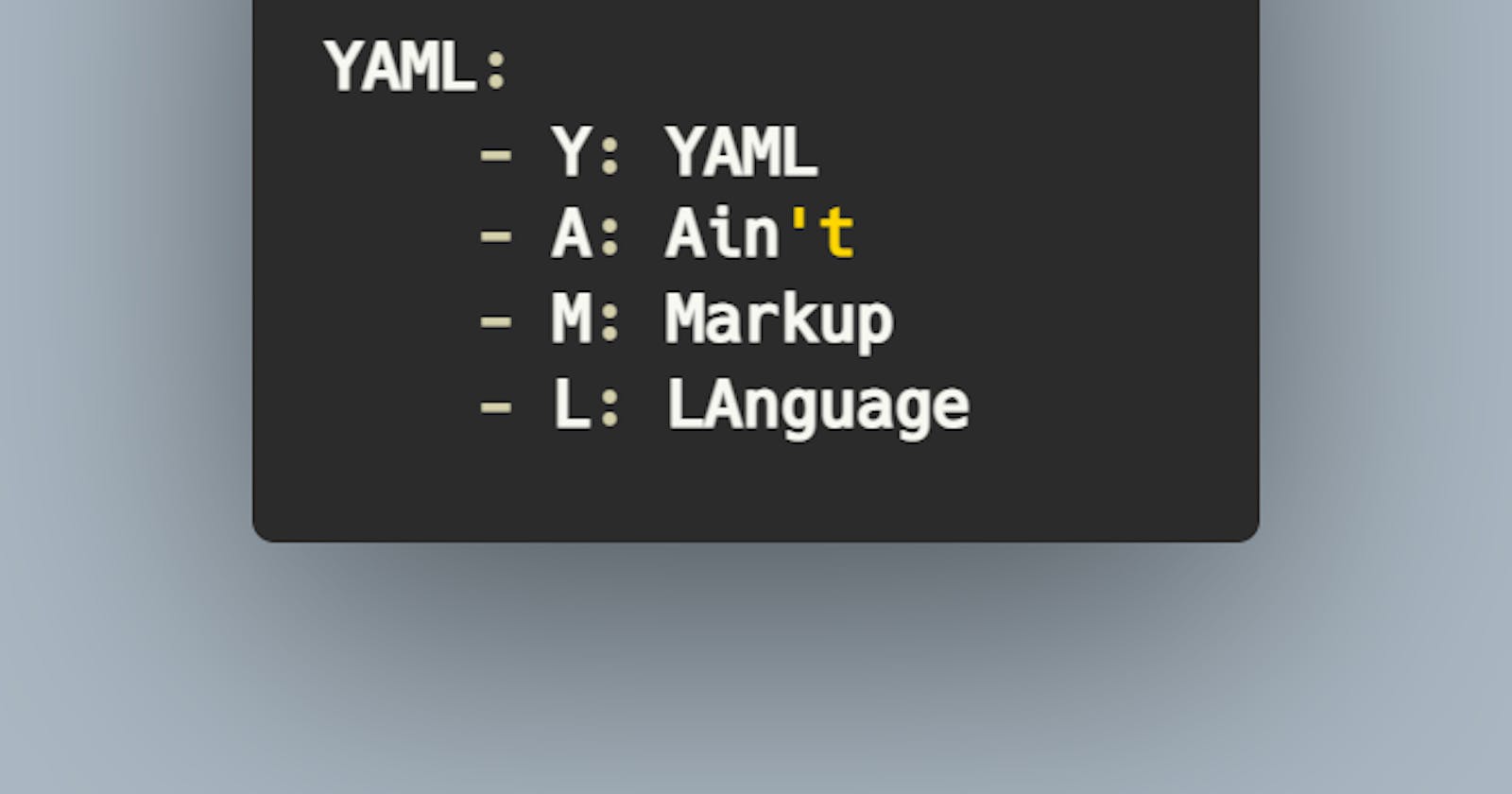Yaml - Yaml stands for "YAML Aint Markup Language". It is a human-readable language that is used to exchange data. It was previously known as "Yet Another Markup Language"
- It is as similar to XML and JSON files. It is used to store data and then you can transfer the data. It is used as configuration files like Docker, Kubernetes, logs, cache and many more.
Data Serialization

Let's take an example of a college, college teachers want to upload the data to the college website so that they sum up the marks and can release the result of the current semester. For that, they have to convert the data to another format. But don't worry it would be easy for them to do. You know there is a process called "Data Serialization"
Data Serialization - It is a process of converting data objects that is present in some complex data structures into a stream of storage that can be used to transfer into your computer or some physical objects. This could be said in other words that this is the conversion of the process of data object which is a combination of code and data into a series of bytes that is easily transferred so now this data is transferred in the stream of bytes in the YAML file, Database and also in your memory Data serialization language is JSON, XML and YAML.
Data Deserialization - This process is the opposite of "data serialization" here we will be taking structured data from some format and then converting it into an object.
Syntax of YAML
Separate two different documents:-
"college":"we go to college regulary"
1:"my class is in 1st floor"
---
# lists
- banana
- icecream
- umbrella
- potato
---
cities:
- new delhi
- mumbai
- gujrat
...
The '---' is used to separate two documents in Yaml.
The '...' is used to display that the document has ended.
String Variables:
# String VAriables
me: Gaurav shukla
gender: "male"
job: 'swe'
intro: |
hey my name is gaurav shukla
i am feeling good
# write a single line in multiple lines
message: >
hey
all you
are good
More DataTypes:
#integer number
number: 6689
#float
marks: 90.89
#boolean value
booleanValue: No, Yes , Y, y
#exponetial number
exponentialnum: 65.906
Specify Datatypes:
Yaml can automatically specify the datatype but you can also specify it by writting in your code
#specify datatypes
zero: !!int 0
positiveNum: !!int 45
negativeNum: !!int -46
binaryNum: !1int 0b1100
hexa: !!int 0x45
exponential num: 65.906
#floating point numbers
marks: float!! 58.00
infinte: !!float .inf
not a num: !!float .nan
#dates and times
date: !!timestamp 2022-07-03
india time: 2002-12-1502:59:43.90 +5.30
Advance Datatypes:
student: !!seq
- marks
- subjects
- class
#sparse sequence
sparse seq:
- hello
- why
-
-
- Null
- wassup
Nested Sequence:
#Nested Sequence
Nested seq:
-
- papaya
- apple
- banana
-
- marks
- icon
- data
Key Pairs:
#key : value pairs are called maps
!!map
#nested mapping
name: Gaurav Shukla
role:
age: 19
job: student
pairs example: !!pairs [job: student,job: learner]
names: !!set
? Oswal
? Sarika
? Rahul
Dictionary:
#dictornay
people: !!omap
- sarika:
name: Sarika Kushwaha
age: 21
height: 5'8
- rahul:
name: Rahul Singh
age: 20
height: 5'9
Anchors:
These are used to reprocess the data instead of copying it again and again.
Anchors
likings: &likes
fav fruit: apple
dislikes: papaya
student1:
name: Sarika
<<: *likes
student2:
name: Sarika
<<: *likes
dislikes: berries
Benefits Of YAML:
It is simple & easy to read
It has nice strict syntax but indentation is important
It is easily convertible to JSON, and XML.
Most used language
It is very popular and powerful.